There is no doubt that screentime can be addictive. We have probably all experienced the draw to look at our phone for no reason or know someone who is constantly staring at their phone even during conversation.
The studies about wellbeing and screentime are mixed and are still being conducted. It is known, however, that physical inactivity can increase the risk of depression and obesity.
As far as the eye is concerned there have been several studies that indicate prolonged screentime can cause the following:
- Increased risk for myopia (near-sightedness)
- Eye Fatigue
- Dry Eyes
- Insomnia
Myopia (near-sightedness) and Near work
The topic of near-sightedness and near work has been studied for decades.
There is no disputing the fact that myopia is hereditary. A child is more likely to develop myopia if one or both parents are near-sighted. According to a research journal in Investigative Opthalmology and visual science, there is a 30-40% chance of developing myopia if both parents are near-sighted, a 20-25% chance if one parent is near-sighted and a 10% chance if neither parent is near-sighted.
However, several clinical studies have also shown a relationship between myopia and increased levels of near-work. Studies on children and animals have shown that the eye will adapt to the near environment allowing the eye to see better up close, leading to near-sightedness. There is also a correlation between higher education and myopia, suggesting that those who have rigorously studied throughout their life, may be at a higher risk for becoming near-sighted.
Near-work and eye fatigue
Most of us have probably experienced eye strain or fatigue after prolonged screentime. The reason for this is due to the focusing muscle in our eye constricting when we look up close. Think about lifting a heavy suitcase; the muscle in your arm will constrict. When we look up close the muscle in our eye will constrict as well. Now if someone is doing near-work for hours that muscle is constricted the whole time. This muscle can eventually fatigue, just like the muscle in our arm when holding a heavy suitcase.
20-20-20 Rule
Now, if you set that suitcase down every 20 minutes you can hold it for much longer without getting as fatigued. The same goes for the eye muscle. There is a rule called the 20-20-20 rule. It means that we should look away from our screen every 20 minutes at something 20 feet away for 20 seconds. This allows the muscle in the eye to relax to prevent eye strain.
You can download a free app onto your computer that reminds you or your child to take a break or set a timer. I have been using my Alexa to set reminders for my daughter to do PE or Art in between her school work.
Screentime and dry eyes
When we are intently focused our blink rate decreases. It has been shown that with increased screen time we have more incomplete blinks. If we do not blink completely our eyes will become dry due to evaporation of our tear film and decreased tear production.
Another factor that contributes to dry eye syndrome with the use of computers is the angle at which we are viewing the screen. When we are lower than the monitor or directly in front of it, then our eyes are open much wider than if we are sitting higher than the monitor. This can lead to more evaporation of the tears since there is more exposure to air.
Sitting higher than the monitor can help reduce the evaporation of the tear film by keeping the eyelid lower, covering more of the surface of the eye.
Insomnia and Screentime
Our circadian rhythm is regulated by blue light. When the sun is shining we are exposed to blue light which keeps us awake and alert. As the sun goes down we get an increase in melatonin production which aids in sleep. Blue light is also emitted from screens. Studies have shown that exposure to blue light too close to bedtime can have a negative impact on our sleep cycle.
It is recommended to limit screen time 2 hours before bed.
There are blue light filters that can be added to the computer screen, tablet or phone, as well as blue light filtering glasses.
Why should we filter out blue light?
Several studies have shown that blue light can contribute to the risk of macular degeneration and cataracts. In a study published in the Transactions of the American Ophthalmological Society, a correlation between more exposure to blue light and an increased risk of developing macular degeneration was demonstrated.
Since blue light exposure suppresses melatonin production, using electronics right before bed have been tied to sleep disorders according to multiple studies including the following: Light level and duration of exposure determine the impact of self-luminous tablets on melatonin suppression.
Such studies have led to an increase in the use of blue light filters.
Sources of Blue light:
- The Sun
- LED/ fluorescent lights
- TV (usually less than a computer, since we sit farther away)
- computer/tablet
- Cellular phones
Blue light from screens is minimal compared to what we get from the sun; however, due to the proximity and the amount of time spent in front of screens the blue light becomes a concern as far as ocular health.
Blue light filters
I am definitely a proponent of blue light filters. My daughter and I both use glasses to block the blue light when using the computer. You can also download blue light filters such as www.justgetflux.com on to your computer or tablet.
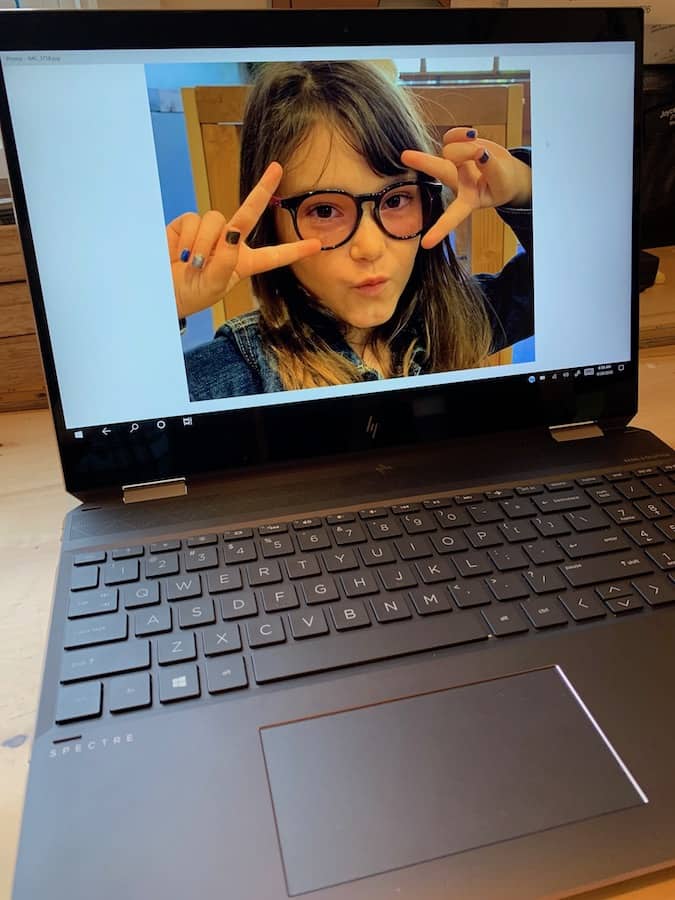
Most blue light filters block between 10.6% to 23.6% of blue light, which can protect your eye while still giving you most of the benefits of blue light during the day.
Your Optometrist may recommend blue light filtering glasses if you spend several hours of screen time, especially 2 hours before bed or if you are at risk for developing macular degeneration.
Most cell phones, tablets and some computers have blue light filters built-in, you just need to know how to turn them on. I use the blue light filter or Night-shift on my iPhone all waking hours, but you can set it to turn on in the evening if you prefer.
How to activate the blue light filter on your cell phone:
iPhone blue light filter (Night Shift)
Settings>Display & Brightness>Night Shift>Scheduled>Custom Schedule>Turn on (at a certain time) Turn off (at a certain time)
Android blue light filter (Night Light)
Settings > Display > Night Light
Blue light filters do cause the screen to have a yellowish hue. This may be detrimental for photographers or someone who needs to see a precise color.
The Bottom Line:
Computer vision strain is a real concern and it is becoming more prevalent for employers to require hours of computer use. Using blue light filters, raising your chair and taking breaks to look away from the screen every 20 minutes can be very beneficial.




7ys63q
pedmnm